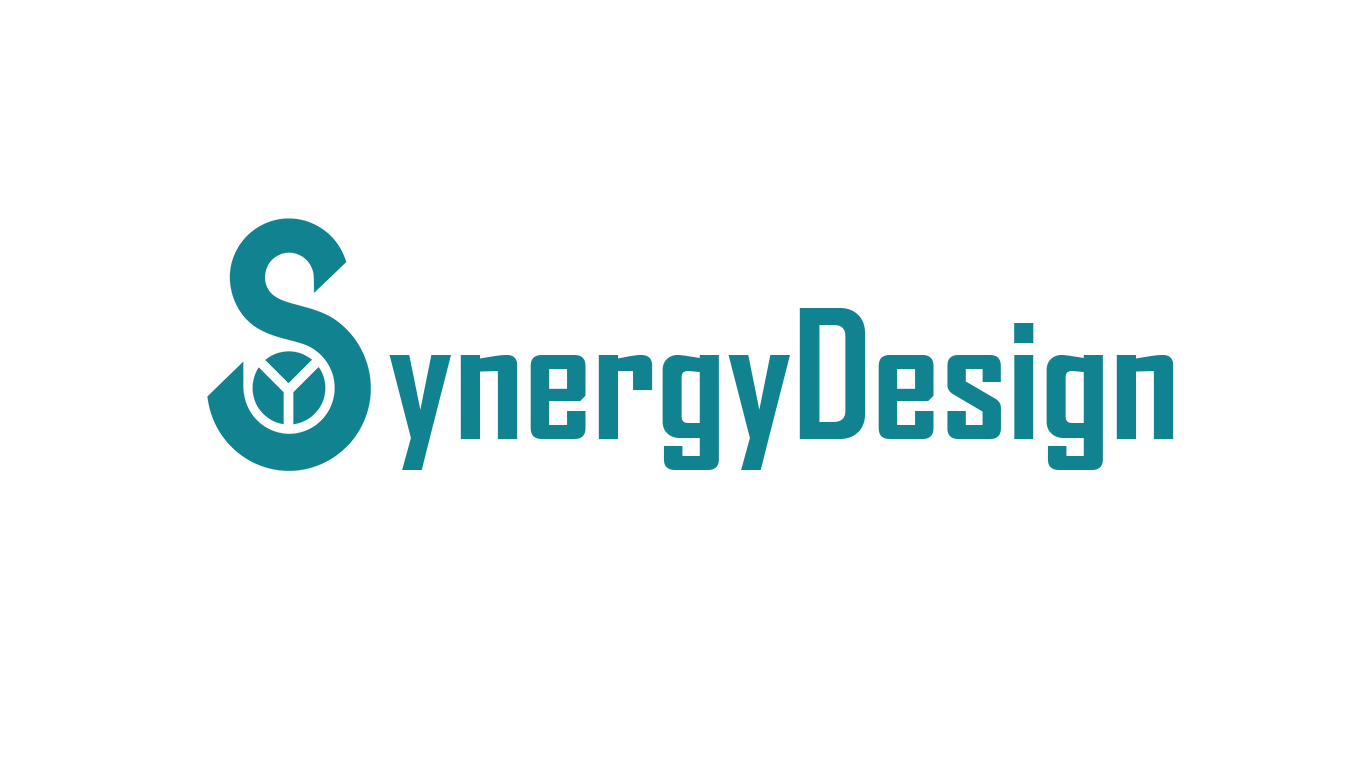Having a responsive website is no longer optional in 2025. With users accessing the web on devices ranging from smartphones to desktop computers, creating a website that adapts seamlessly to any screen size is essential for providing a great user experience and staying competitive. In this guide, we’ll break down the steps to create a responsive website, ensuring your web presence is accessible and user-friendly.
What is a Responsive Website?
A responsive website dynamically adjusts its layout, images, and functionalities based on the size of the screen it’s being viewed on. This adaptability ensures:
- Improved User Experience: Visitors can easily navigate and interact with your website on any device.
- Better SEO Rankings: Search engines like Google prioritize mobile-friendly websites.
- Wider Reach: Responsive designs cater to both desktop and mobile users, expanding your audience.
Key Elements of Responsive Design
Before diving into the process, let’s review the foundational elements of responsive design:
- Fluid Grids: Use a flexible grid system that scales proportionally instead of relying on fixed layouts.
- Flexible Images and Media: Ensure that images and media resize automatically within their containers.
- Media Queries: Implement CSS media queries to apply different styles based on the device’s screen size.
- Mobile-First Approach: Start designing for smaller screens and gradually enhance the design for larger screens.
Steps to Create a Responsive Website
1. Plan Your Design
Before writing any code, sketch out the layout and functionalities of your website. Identify key elements such as navigation, images, and text blocks. Prioritize simplicity and usability, especially for mobile users.
2. Use a Responsive Framework
Frameworks like Bootstrap or Foundation offer pre-designed responsive components, saving time and effort. These frameworks come with grid systems and media query breakpoints, making it easier to create responsive layouts.
3. Set Up a Fluid Grid System
A fluid grid system divides the screen into columns, allowing content to resize dynamically. Define your grid in percentages rather than fixed pixels. For example:
.container {
width: 100%;
display: grid;
grid-template-columns: repeat(auto-fit, minmax(300px, 1fr));
}4. Optimize Images and Media
Ensure images are responsive by setting their width to 100% and height to auto. Use the <picture> element for serving different image sizes based on device resolution:
<picture>
<source srcset="image-large.jpg" media="(min-width: 1024px)">
<source srcset="image-small.jpg" media="(max-width: 768px)">
<img src="image-default.jpg" alt="Responsive Example">
</picture>5. Implement CSS Media Queries
Media queries allow you to apply specific styles for different screen sizes. For example:
@media (max-width: 768px) {
.navbar {
flex-direction: column;
}
}
@media (min-width: 1024px) {
.navbar {
flex-direction: row;
}
}6. Test Across Devices and Browsers
Regularly test your website on multiple devices, screen sizes, and browsers. Use tools like Chrome DevTools, BrowserStack, or Responsinator to ensure consistent performance.
7. Optimize for Performance
Responsive websites must also be fast-loading. Minify CSS and JavaScript files, use responsive images, and leverage caching to improve page speed.
Tools and Resources for Responsive Design
Here are some tools to help you build and test responsive websites:
- Frameworks: Bootstrap, Tailwind CSS, Foundation
- Testing Tools: BrowserStack, Responsinator, Google Mobile-Friendly Test
- Design Tools: Figma, Adobe XD, Sketch
By following the steps outlined in this guide and leveraging modern tools and frameworks, you can design a website that looks great and functions perfectly on any device. Start small, test often, and keep user experience at the forefront of your design process.